
Many people are looking for information about how to turn off comments on a Facebook post. As one social media that has enough users, Facebook has a flexible commenting system. However, it still makes some people uncomfortable so they intend to disable the comments feature from Facebook.
Actually, to disable comments on Facebook is very easy. But if you want to do this, you should know in advance some of the possibilities that you might get. Disabling comments on Facebook posts can give you advantages and disadvantages. For that, the following is an explanation of how to turn off comments on Facebook and the pros and cons of it.
Table of Contents
Pros and Cons of Facebook Comments
Facebook is a good social media and is loved by various groups of people. With Facebook, people can share information with others. And the comments feature on every post on Facebook lets you know about other people’s opinions. Actually comments on Facebook can be a good discussion media.
Facebook has a simple and simple comment design so you can easily make or read comments. With this feature, you can involve several people to give an opinion on what you post. So you can receive some good and bad input to improve your life.
In addition, everyone certainly has their own Facebook ID and is connected to your Facebook account. You can choose your own person who will be your friend, so anyone can certainly be your friend and see what you post. Then, Facebook provides the option to provide comments in addition to writing with videos, images, stickers, and gifs.
However, apparently these comments can be very disturbing for some people. Some people even try to find information about how to turn off comments on Facebook posts. One reason is if you receive too many comments, it will make your Facebook page take a long time to load.
In addition, because other people can make Facebook ID easily, they can do things that are not good. One of them is committing fraud by commenting on a post. Or maybe other people can make bad comments that actually make the account owner uncomfortable. So it would be better if the comment is turned off if it is disturbing enough.
How To Turn Off Comments on A Facebook Post
After knowing some of the possibilities that you will get if you disable comments on a Facebook post, of course, you want to know how to do it. However, apparently comments on Facebook are on posts in the timeline, page, and group. For that, you have to do this in a different way.
1. Disable Comment On Your Facebook Timeline
The Facebook timeline is a personal page for each user. Therefore, in the Facebook timeline, you can connect with people who are your friends. From there you can give likes and comments on other people’s posts, and vice versa. If you feel disturbed by other people’s comments on the posts that you make, you can overcome them easily.
How to turn off comments on a Facebook post on the timeline is to change the settings only. Comments on Facebook you can’t completely disable, but there are 3 options you can choose. The first option is the main option that allows everyone who sees your post to comment.
Then, the second option is friends of friends which people who are friends with the people you tagged on your post can see. And the last is a friend, that is, only your friends can see and comment on your posts. The first way to turn off comments on Facebook posts on the timeline on a PC is to log in to your Facebook account in the browser.

Then click the triangle icon on the top right corner and select Settings.

After that select the public posts in the panel on the left and click public post comments. That’s where you have to choose the comment option on posts in the timeline there will be opened for anyone.

But if you want to disable comments on the Android Facebook application, you can do the following. The first is to open the Facebook application and select the menu with the 3 line icon on the top right. Enter account settings and select public posts. Then choose public settings, friends of friends, and friends on the menu.
2. How To Disable Comments On Facebook Group
Groups on Facebook are a forum for discussion with people in a particular community. Sometimes, you really need to comment to receive opinions from several people in the group. However, if many people comment on it, it will slow you down in accessing the group.

How to turn off comments on a Facebook post in a group first is that you have to be an admin or moderator of that group. The first way you can do it is you need to enter the group where you are the admin. Then choose which posts you want to disable comments on. Then in the upper right corner of the post you want, click the 3 dot icon. After that select turn off comments and comments on these posts will disappear.
The second way is that you can exclude some people from being able to leave comments on a post in a group. All you have to do as a group admin is Facebook login in your browser and open your Facebook group.

On the page that contains group information, click on the members’ menu on the left side.
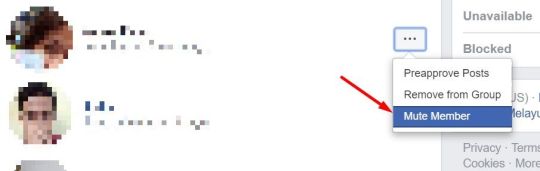
Then click the menu that shows the group members and find the name of the target you want to mute.
That’s an explanation of how to turn off comments on Facebook that are easy for you to do. Like the explanation above, comments on Facebook have pros and cons. But it depends on everyone because not everyone is comfortable with the comment feature.