
Wireshark is one of the most popular packet analyzer tools available out there. However, you may find your best mate through the list of these best Wireshark alternatives, after all.
It seems like Wireshark has become the standard when it comes to analyzing the networks and protocol stuff. More than anything, it doesn’t mean that you won’t find other tools that could perform better than this platform.
So, if you are looking for the best tool to take care of your cybersecurity things, you should read this article thoroughly.
Table of Contents
Best Wireshark Alternatives That Actually Work Better
There is almost no tool that can deliver work as excellently as Wireshark – both open-source and commercially. This platform was initially marketed with the Ethereal name in 1998.
Eight years later, it came up with Wireshark and has become one of the most powerful tools in the computer science field. Many users take advantage of this tool to do at least three things, such as:
- Visualizing the packet.
- Filtering random live data.
- Capture the packet in real-time.
Other than that, Wireshark is excellent for troubleshooting networks, tracing connections, and even identifying the bursts or spikes of network traffic. However, this tool is more suitable for pro users.
Long story short, this tool is a powerful one but sometimes it is not for everyone. While it comes with a series of exciting yet useful features, some users find other tools can be more straightforward.
Thus, if you are looking for a network analyzer tool that may feed your needs most simply, this list of the Wireshark competitors is worth checking out.
1. SolarWinds Deep Packet Inspection

The first alternative to Wireshark you should consider is SolarWinds. It allows you to find out which things are causing the sluggish network in no time. Whether you prefer a quick look or a deep scan, this tool is the one that will deliver the best work.
Users love this platform due to its various features and options for enterprise and wider-scaled organizations. Some of its tools include:
- Identifying and resolving the main causes of the sluggish speed on your network.
- It comes with the special Deep Packet Inspection, which allows you to detect apps that might get affected by the slow network.
- If all you need is a tool that analyzes user experience about network quality then SolarWinds is what you need.
- Category traffic into several categories.
This option is such an excellent choice to analyze and troubleshoot your network. You can use its free trial before committing to its paid version, for sure.
2. Cacti

Cacti is a Wireshark alternative free app that offers a comprehensive network monitoring solution. Other than that, it comes with the RRDTool and excellent graphing ability.
Lots of users love this platform due to its simple UI design and lots of useful features. Here are some worth-highlighting features from this app.
- Comes up with endless support to describe graphs electively.
- The software will manipulate the graph data with the RRDTool.
- Easy-to-customize RRA settings.
- Administrators can create various levels of permissions.
- Templates help to group common data source types.
More than anything, Cacti is an excellent free tool that will analyze your network even though you have to work with complex networks on various devices at once. Since you don’t need to pay for anything, this option is worth trying.
3. Cloudshark

At some point, looking for a network analyzer tool that works seamlessly on Mac OS won’t be as easy as for Windows. However, Cloudshark offers an excellent Wireshark alternative Mac – of course, you can also use it on your Windows devices.
This option is a commercial tool that comes with robust filtering systems as well as advanced features when it comes to analyzing data. Cloudshark is great when it comes to viewing, analyzing, and sharing packet capture files, whether it is on public servers or private ones.
The best thing about this platform is that you can use it with various application APIs. Other than that, you can share the output on other platforms and multiple devices.
4. Sysdig

Are you a person who prefers open-source software types? Well, Sysdig would be an excellent open-source Wireshark alternative that is worth checking out.
This tool is a cool one that allows you to keep an eye on and troubleshoot network traffic securely. Other than that, this platform is highly flexible – you can run it both on Windows and Mac devices.
Sysdig is also great when it comes to its UI design. All you see on the screen will allow you to navigate the tools and functions effortlessly. Also, you can monitor, troubleshoot, and debug in real-time.
There is no need to worry because Sysdig equips itself with a top-notch inbuilt security feature. All in all, this platform suits both enterprise and larger working areas.
5. Savvius Omnipeek

Omnipeek from Savvius is another tool you should take a look at. This one is one of the best Wireshark alternatives Windows out there.
However, you need to put an add-on named Capture engine to gather packets – similar to Wireshark, right? This tool is pretty segmented, after all. You can only run the tool on 64-bit Windows.
Users love this tool due to its powerful ability to scan packets and detect changes in speeds, especially when transferring data. Other than being a packet sniffer, this sophisticated cyber tool is an excellent network management system.
Omnipeek, however, is a paid solution. Still, you can give it a look through its 30-day free trial. You would love how plenty of options you can get from this platform.
6. tcpdump

tcpdump is a popular name when it comes to the best Wireshark alternative Linux. This platform will suit those who commonly use the command line and take care of network troubleshooting.
More than anything, this tool is way better than Wireshark, especially if you prefer command lines in the first place. You can track and trace packets effortlessly through several lines.
Besides, there is no need to switch platforms if you work on both Linux and Windows environments. However, this tool doesn’t provide any visual results like Wireshark and other tools on this list.
Still, you can monitor your network traffic effortlessly and in real-time. You can handle everything through one piece of software.
7. Mojo Packets
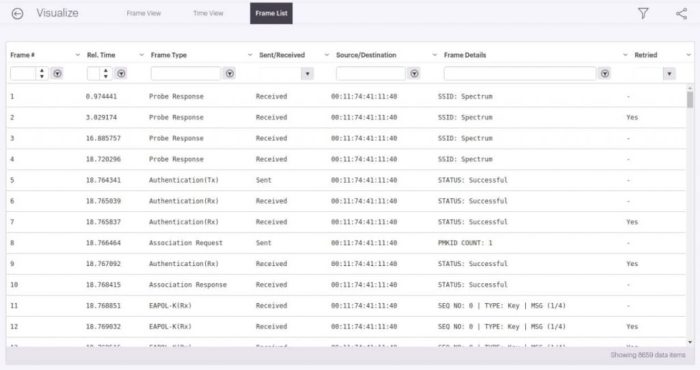
If you are worried that your network analyzer puts too much load on your system then you should try a Wi-Fi-based tool instead. Mojo Packets is definitely the best lightweight Wireshark alternative you have to consider.
As mentioned earlier, this tool runs across Wi-Fi networks. Thus, this option is an ideal choice to take care of smaller networks and troubleshoot performance issues or network failures.
One of the most interesting things about Mojo Packets is that you can use this instrument as a stand-alone tool. Of course, you can integrate it with other apps too.
All in all, this platform delivers an excellent performance and organization ability when it comes to tracing packets. Other than that, you can capture packet traces through various remote sites.
8. Colasoft Capsa

Meanwhile, if you are looking for a Wireshark easy alternative then Colasoft Capsa is a name you should take a look at. This tool comes with intuitive features that you can access through its dashboard.
Other than that, you will get nice-looking visual graphics about network traffic and how the packet’s doing. Capsa is not particularly a free solution, especially if you need to utilize various amazing features offered.
Still, it has a free plan too if you are okay with the basic tools. Meanwhile, the paid plan is worth the cost, after all. The only huge drawback is the lack of flexibility – you can only run Capsa on Windows.
9. Debookee

While Wireshark only runs on specific operating systems, Debookee can be a perfect choice if you are looking for some Wireshark similar tools for Mac OS only. By using this tool, you can take a look at your network up to microscopic sizes.
Other than using your regular PC equipment, you can do the entire process through your mobile devices. Debookee offers a free version for those who want to give this software a try – of course, with a series of limitations.
Later, you can commit to its paid plan and enjoy more sophisticated features. All in all, this tool is excellent to track who jeopardizes your bandwidth.
10. SmartSniff

Is there any Wireshark alternative Windows free that delivers powerful work? Well, SmartSniff is worth checking out. This tool will allow you to sniff the Wi-Fi system effortlessly.
It comes with a collector that allows you to check the network traffic through a few simple commands. However, this tool’s native system is not as effective as other platforms on this list.
And if you want to gather packets effectively then you have to install WinPcap as well. Still, you can filter the captured data so that you can see whether it is ICMP, UDP, or TCP packets only.
All analysis you have done with this tool can later be saved into a pcap file. The best part is that you can analyze those data with other tools.
11. PRTG Monitor

While most apps require you to download and install them before using the services, PRTG Monitor can skip that part for you. On the other hand, this software still delivers excellent work in the first place.
You can check and keep track of the systems, traffic, and devices as well as all programs in a company by using this tool. However, this Windows server Wireshark alternative is not a free solution.
The basic plan costs USD 1,600 for one server installation and 500 sensors. It is quite a good deal after all. While providing excellent work on tracking and tracing, you can run this program on mobile devices too.
12. Ettercap

There might not be many platforms that come up with the best Wireshark alternatives. However, Ettercap can top the game by providing access through Windows, Mac OS, Linux, and Unix-based systems.
This tool is generally a popular tool among hackers across the globe. However, you can also use it to detect those hackers that jeopardize your connections and bandwidth effortlessly.
While being a free tool, Ettercap equips itself with excellent security. It can also capture SSL security certificates, passwords, and drop connections through a few commands.
This tool is, indeed, extremely powerful. Wireshark doesn’t seem able to compete with Ettercap when it comes to tracking and poisoning those harmful hackers.
13. Kismet

While being an excellent packet header collector, Kismet is not a tool you can use to intercept packets, unless everything is on Wi-Fi – and Bluetooth. It comes with a top-notch packet sniffing feature, for sure.
However, this tool only runs on Linux, Mac OS, and Unix-based systems. Other than that, you cannot spot activities of intrusions, even though you can find out if someone ruins your bandwidth.
The best part is that you can save what you’ve gathered and then analyze the rest on other tools. Kismet is a perfect tool to experiment but you better not use it for a stand-alone instrument.
How to Choose the Right Network Monitoring Tool
When it comes to network monitoring and analyzing tools, you will find a bunch of names out there. Even though they may offer similar features, not all tools are created equal. You better keep your eye on those open-source options if you are looking for the Ubuntu Wireshark alternative.
The best choice, of course, depends on your needs and work style in the first place. However, if you have no idea where to start your hunting, here are several things to look for in an excellent network analyzing tool.
- Provides real-time tracing and comes with excellent visualization.
- Affordable and no hidden cost.
- Users can customize the tools to accommodate their needs.
- Security is a priority.
- The features must meet your requirements.
- Effortless integration with other software.
It might take a while until you find the right platform to accommodate your needs in the first place. All in all, the Wireshark alternatives mentioned on the list above will help you find the one, for sure.