
Want to bring out your inner poet? The best poem writing apps are designed to help you achieve the goal. These apps come with a boast of useful features and functionalities to write the best poems and poetry right from your smartphone.
This is a great way to create poems at your maximum comfort. Only with a few clicks, you’ll be indulged by the convenience of each app. Not to mention some apps are designed with a large selection of popular poems to inspire you.
Table of Contents
Best Poem Writing Apps for Android and iOS
We’ve made your task easier by collecting the most potential applications to write poems on your Android and iOS-based smartphone. Some apps may offer extra features than others so you might want to check the brief review below before making a decision.
1. Poetizer

Poetizer offers a nice way to get connected to poets from different places. This functional app makes it possible to express your thoughts through poetry and poem, not to mention it allows you to share inspiration with others.
It works much like social media platforms that help you stay in touch with other poets in your community. Write any poetry about current issues and change people’s minds through your masterpiece—don’t worry, this app is suitable for writers of any level.
Poetizer supports a bunch of features, from getting recognized by poetry enthusiasts across the globe to simple poems customization. Coming with a clean and minimalist design, elevate your poem writing experience with just a few simple clicks.
Download on Google Play Download on the App Store
2. YourQuote

YourQuote is a versatile writing app with millions of users from all over the globe. Available in more than 12 languages, it hosts more than 100 million posts genuinely generated by users. Join the crowd and bring your poem writing to another level.
Among the best parts of YourQuote is that you’ll get paid for writing. You have an option to publish your writing and receive royalty which can be withdrawn in your bank account. The more you write and publish, the more cash you’ll receive.
What’s more, this best poem writing app helps make your poetry and quotes searchable on Google. Just make sure you have posted more than 20 quotes before appearing on Google.
Turning your words into art made simple with YourQuote. Whether you want to simply share your thoughts or collect money from writing, it has got you covered.
Download on Google Play Download on the App Store
3. Writers Outlet

An app for every writer is here. Writers Outlet comes in handy to inspire readers through poems, scripts, stories, and even songs. All you have to do is create your writing and publish it on the Writer Outlet platform so other users can easily find it.
This poem creator app highlights book writing ability, with which you can write a book containing your own poems, stories, and anything of your interest. Make it more meaningful with music and lyric or use it as a video file for easier sharing.
Writers Outlet supports a fast and simple integration with Facebook, Instagram, and other social platforms. Simply add a link in your profile and you’ll be ready to get started. Even better, you can invite other writers to work together with you.
Download on Google Play Download on the App Store
4. Flips

Optimize your poetry writing experience with Flips. Made for all writers, Flips allows you to create aesthetic posts, stories, and poems for a variety of purposes. Whether you want to redefine your Instagram posts or share thoughts, it has got you covered.
This best free poem writing app is designed with a beautiful and user friendly interface, allowing you to write poems conveniently. No login required, which means you can write a masterpiece right after download. Your writings are saved on your device for easier access.
In addition to poetry writing as the main star, Flips highlights beautiful backgrounds for your poets. Choose a background image to upgrade your writing and read it at any time anywhere—even it lets you use your own photo from the gallery.
For a better experience, it provides you with a ton of fonts to suit your moods. Not to mention you can adjust text alignment and size with just a click.
5. Miraquill

Being one of the best poem making apps, Miraquill emphasizes the power of words. This platform helps connect writers, poets, and readers from across the world and share thoughts through powerful words. Whether you’re into poems, stories, or quotes, this app is made just for you.
Not only can you write and edit poems, stories, or quotes, it also lets you share quotes across various platforms. Use your words on picture for easier sharing on social networks like Instagram and Facebook.
This is a fantastic app to improve your writing skills. Get daily writing challenges and be part of it, so you can grow and get more insights into story writing or poetry making with your community.
There are many other things to find in Miraquill, such as designing tools to improve your posts, content discovery, and drafts to capture and organize your thoughts. As a bonus, it has an option to make your words searchable on Google.
Download on Google Play Download on the App Store
6. Poet Assistant

No matter how many ideas you have in your head, help is always needed. If you can’t find the right word for rhyming or you simply need a beautiful synonym of a word, Poet Assistant has got you covered. This offline app has helped millions of poets accomplish their masterpieces and now it’s your turn.
Designed as one of the best poem writing apps, Poet Assistant has much to offer. For instance, it comes packed with a rhyming dictionary to make your poem easy to listen to. There’s also a thesaurus with which you can find synonym of a word to avoid overuse.
What’s fantastic is that you can enter a poem text and have the app read it aloud. Thanks to text-to-speech technology, this offline app has the ability to read your poem right from the device. Not to mention it allows you to count character with ease.
7. HaikuJam

If you’re neither a poet nor a writer but you just like to write, HaikuJam is worth the thought. This is a social platform that comes with a boasting writing game to bring out your inner writer. Making creative content has never been this fun!
Inspired by the Japanese poem named haiku, how to play this poem creator app is completely simple. All you need to do is write a line then pass it to strangers from different places. They will write and add lines to complete your poem, story, or quote.
With so many users from different backgrounds, HaikuJam offers an amazing way to write poetry, story, or quotes. No more getting blocked and running out of ideas because strangers may express their thought in an unexpected way.
If you’re ready for fresh and creative writing, this is a good app to try out. Just write whatever comes to your mind and let the poet go with the flow.
8. Write a Poem Tips

Next on the list, here’s Write a Poem Tips, a super simple app to get to know how to write poetry. Whether you are a novice writer or you simply need more insights on poetry writing then you’ll find this app useful.
Here, you can find different forms of poetry like couplets, haiku, sonnets, and more. Feel free to read any poetry that comes to your interest and observe what makes it interesting. If you’re ready, this app will guide you to write conveniently without pressure.
To support the creative process, this particular app comes packed with a set of useful features. Get started and see how far you can go with writing.
9. Poet’s Corner

If you’re seeking an app for writing poetry then Poet’s Corner should be on your top list. Brought to you by Wild Notion Labs, it’s a cool platform to post your poetry and meet word enthusiasts across the globe. Publish your creation and get inspiration in a single app!
Featuring a simple and beautiful interface, Poet’s Corner allows you to express and share your thought. Whether you love rhyming or you want to inspire others with meaningful poem then this is an app to download on your Android device.
Are you not into rhymes? Then you can opt for a free form poem. Just write whatever comes to mind and have lots of fun. With 3 available screens, it offers a great place to post and see poems.
10. All Poetry

This is another poetry writing app to improve your writing experience. Designed for poets of any level, it comes with a user-friendly interface that makes it accessible to anyone. This is the simplest way to transform your smartphone into your personal poet assistant.
All Poetry includes more than 20 free courses on various forms of poetry, like sonnets, haiku, metaphor, and others. With the largest poetry community, feel free to meet poets and word enthusiasts from different places across the world.
What’s interesting, All Poetry has a bunch of contests to challenge yourself. This free app promises cash prizes and tons of free contests to hone your writing skills.
11. Poetry Magazine App

Brought to you by The Poetry Foundation, this is a top-rated poetry app to inspire you with fresh and genuine poems and prose. Before writing your own poetry and poem, you might need to download this app for more insights and inspiration.
The Poetry Magazine app is based on the oldest paper-based Poetry Magazine founded in 1912. It has a vast collection of poetry and poem from top poets, such as T.S. Eliot, Gwendolyn Brooks, Robert Frost, and more.
You can expect inspiring writings to enrich your mind. If you’re looking for an app that will help you with poetry and prose writing then Poetry Magazine App is surely for you.
Download on Google Play Download on the App Store
12. Verses
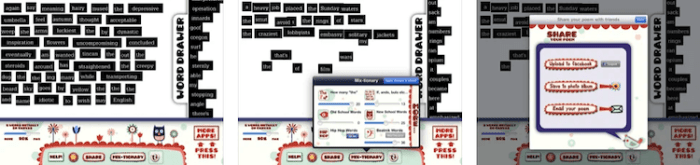
Verses is a unique app to create fresh writings from smartphone. Designed for iPad and iPhone, it helps upgrade your creativity to play with words and make your own masterpiece. Let’s say that you can combine classic poem with trending song to create one-of-a-kind fusion.
This best poem writing app includes 4 kinds of dictionary for different purposes. While Old School Words allow you to make classic poems, New School Words are suitable for contemporary one. You also have an option to purchase premium dictionaries with additional cost.
Overall, creating beautiful rhymes with rich words made simple with Verses. If you don’t have that many vocabularies then Verses gives you less worries.
13. THF Haiku

The Japanese poem, haiku, has inspired poets and word enthusiasts in developing poetry and poem. If you are more into this creative writing then THF Haiku can be a great app for your iPhone and iPad. With it, a large collection of beautiful poems is at your fingertips.
THF Haiku is a useful app to provide you with inspiration before writing one. Not only does it bring a user-friendly interface, it also features a built-in search tool to find collection by source, author, content, and more. Or you can also shake your device for a random selection.
14. Wings

If you are looking to write a poem, make sure you have enough inspiration from popular poets. Wings offers a vast selection of poems to give you more insights on how to write a good poem and how to express your feelings and thoughts through words.
After using this app, you might expect improved creativity and loaded mind to make your own poem or poetry. There are so many things you can do with Wings, from beautifying poems with photos, listing favorite poems, and reading additional info about each poem or poet.
Get your best poem writing apps and transform your Android or iOS-based smartphone into a virtual poet assistant. Whether you feel so ready for writing or you need inspiration before making your first poem, find your favorite app in the above list.