
Google Docs alternatives are getting more varied from time to time. Even though this platform has become one of the most popular places since years ago, you can explore your options for sure.
The presence of Google Docs itself is quite versatile. You can store your word documents on the cloud and it allows you to access those things anytime or anywhere – collaborations should be accessible to all team members, right?
But why should you look for alternatives to this platform in the first place? Below is a list of Google Docs competitors and the features that will make you reconsider your choice.
Table of Contents
Best Google Docs Alternatives for Online Collaborations
If you are looking for the best Google Docs alternatives then you are on the right page. For years, this platform has offered and provided robust services for creating, arranging, and saving your documents in the cloud.
Editing your documents online also allows you to save any change in real-time. Since everything is accessible online, this platform supports collaborations at better levels. Here are some other things you would love from Google Docs.
- Simple interface design with a bunch of features.
- Accessible anytime and anywhere.
- You get cloud storage space even though you use a free account.
- An excellent platform for collaboration.
- Offline access is available.
- Ability to download documents and convert PDF to text.
However, Google Docs is a man-made technology that comes with a few flaws too. Several things that could be your consideration are such as:
- You need internet connections to use all features.
- Limitations of cloud space for free users.
- Uploading documents come with a series of limitations too.
Some users are also concerned with security issues. Thus, it is safe to say that you better consider other options of the secure alternative to Google Sheets and Docs. Fraid not, below is a list that will make you realize how many options you have out there.
1. Lark Docs
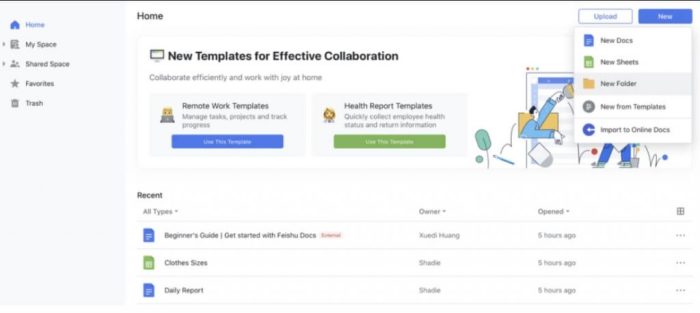
Talking about the best alternative to Google Docs, Lark Docs deserves a place on the top five list at least. Created, developed, and distributed by Lark, this platform offers a seamless transition between your doc files and other apps.
Other than that, it comes with intuitive UI design and supports collaborations in many ways. Some interesting features offered by this platform include:
Integration with various apps.
- Real-time editing feature.
- Ability to read and edit rich texts.
- Seamless steps to share docs.
Lark also offers free accounts for users that come with 200 GB of storage space in the cloud. In case you need this platform for commercial use, you can upgrade your subscription into the Enterprise one – it has unlimited storage space.
The only thing Lark cannot accommodate is changing fonts. It is not a big deal, right?
2. Quip

There might not be many options you can find when it comes to the Google Docs alternative without account. However, Quip might be a platform you look for to boost your work.
Instead of being an online document editor, this platform also features spreadsheets, presentation slides, a chatting platform, and checklists under one roof. Generally, it is a bit more expensive than other alternatives on the list.
However, Quip also provides room for collaboration tools as a whole. You won’t need Google Drive anymore.
Before committing to the paid version, you can give the free trial a try – it runs for 15 days and you can see whether this platform is for you or not.
3. Bit.Ai

Talking about the apps similar to Google Docs out there, you should also include Bit.Ai on your consideration list. However, this platform focuses more on collaboration features instead of an editing instrument.
Still, this platform is worth a shot in many ways. Other than that, it comes with a series of visual templates to help you finish your work effortlessly. The strongest points of Bit.Ai include:
- The creator has control over the content.
- It features effortless UI and UX designs.
Of course, you can enjoy the free account but with some limitations. Feel free to upgrade your plan to USD 12 per month for each user.
However, this platform might be a bit overwhelming for beginners. Other than that, a couple of features are not necessary in the first place.
4. Microsoft Office

So, which program is most similar to Google Docs? It is safe to say that Microsoft Office is the closest one on the list. Generally, Google Docs was created to make a simpler Office version.
This is why you would love to use Microsoft Office instead of Google Docs in the first place. This platform surely comes with a series of editing tools that now also support collaboration.
And if you are stuck with a word, you can use the “tell me” feature to get what you need. However, the pro version is not the most affordable option on the list – USD 12.50 per month for each user. Still, Microsoft Office is the best choice for you who loves something traditional.
5. OnlyOffice

At some point, you may need a very specific platform to process your word documents. OnlyOffice is the best self-hosted Google Docs alternative you should take a look at.
You will be very familiar with this platform, especially if you use Microsoft Word a lot. From the layout to the toolbar, everything looks similar. The only thing that makes these two different is the add-ons OnlyOffice could offer.
It comes with a series of editing tools that will help you finish your work. All you need to do is download and install the plugins you need to enjoy the features.
OnlyOffice offers a 30-day trial for free in case you want to upgrade the plan to the business one. Otherwise, OnlyOffice Docs is free for personal use.
6. Dropbox Paper

Among the best free Google Docs alternatives out there, Dropbox Paper is one of those names that stand out. It features a minimalistic UI design and necessary tools only, but you will love this platform the most.
More than anything, this platform can handle all tasks regardless of size. You can even launch a presentation into the full screen without comments and notes.
Of course, the power of this platform includes its free services and excellent integration with any cloud drive available nowadays. However, lots of limitations may apply.
Keep in mind that Paper by Dropbox only focuses on collaborations instead of editing tools. Thus, you may find the editing too lacking in almost everything.
7. Zoho Writer

Another alternative you should consider is Zoho Writer. This platform is not one of the loudest names that show off their abilities. However, this one features robust tools to take care of your word document needs.
Zoho Docs, on the other hand, supports both browser and desktop versions. Thus, you can create, edit, and access your documents anywhere you want them.
This platform is not limited to word-processing documents only – you can enjoy sheets and presentations from one roof as well. The best part is that your desktop can automatically sync any change on your documents which are accessible through the Zoho folder.
Zoho’s free version provides up to 5 users with 5 GB of storage space. But you can always upgrade your plan, after all.
8. CryptPad

CryptPad can be the best Google Docs alternative free version if you look for a basic word editing tool. It comes with excellent security features so that you don’t need to worry about privacy.
This platform provides a robust feature for the real-time editing process. You need to create an account in case you plan to collaborate with other users.
Even though the pro version is quite affordable – only USD 6 per month – this platform is not the most user-friendly option. Other than that, the free storage space is too small – only 50 MB.
9. Coda

Coda is a Google Docs app alternative for those who prefer visuals more than anything else. It comes with a free plan – lots of limitations – and a paid plan for USD 10 per month per user.
This one is similar to other collaboration tools instead of an editing program. As mentioned earlier, it has lots of visual options, which is great for those who like it.
However, Coda is more about CMS editors instead of a document editor in general. Other than that, the pricing only applies to the document makers – others who view, comment, or give feedback won’t get charged a penny.
10. Graphite Docs

If you are looking for a secure alternative to Google Docs for blockchain then Graphite is what you need. This platform puts privacy on top of its priority even though the entire thing is still under development.
Even though it sounds too good to be true, you will face its steep pricing – it costs USD 19.99 monthly for the pro service. More than anything, it comes with a neat and smooth UI design.
Thus, if you are looking for an editing and collaboration tool in one place that puts privacy on top of everything, then you have to give Graphite Docs a try. Don’t worry because it comes with a basic plan which won’t cost you a penny.
11. Nuclino

If you are looking for a collaborative platform that offers free services and robust performances then Nuclino Docs is definitely it. It comes with a clean yet eye-catchy UI design while delivering excellent experiences in every aspect.
Many users love this platform due to its clean design and effortless tools to edit your documents. It won’t be an issue to collaborate that utilizes various editorial tools in the first place.
Despite lots of interesting features offered by Nuclino, this platform is not designed for everyone. The versatility is a different level but it is not a pure document editing tool.
12. Collabora

Are you familiar with LibreOffice? If so then Collabora would suit your working style in no time. Other than that, this platform is specifically designed for information-rich document files in the first place.
It has a similar layout to Microsoft Office and you can add comments or feedback to the documents – of course, this feature is for the team or personal use. More than anything, Collabora provides a more user-friendly UI design, especially if you compare it with Google Docs.
This platform is available both in cloud and server versions. However, you should pay at least USD 18 per month for the cloud version. It comes with a bunch of features but requires internet connections for sure.
13. Firepad

Another open-sourced platform that allows you to edit documents in real-time is called Firepad. This platform supports collaboration with a series of tools close to Google Docs.
Since this one is an open-sourced kind, you can customize anything as you need – as long as you get the knowledge of know-how. One of the best things about this platform is that there is no server dependency in the first place.
Everything is based on the Firebase Realtime Database. Thus, all changes will sync smoothly and integration is always much easier regardless of your website performance.
Conclusion
Google Docs has become part of people’s working life nowadays. It allows users to work, collaborate, and do various processing things.
There is no need to download or install any app in the first place since this platform is an online-based type. Despite the good aspects, several flaws are worth considering, however.
For instance, Microsoft Office or Zoho would make an excellent tool for those who prefer something more traditional. They come with a series of features that will ease up your work, even though some limitations may apply.
Meanwhile, if you prefer a platform that supports online collaboration above everything else, Nuclino and Dropbox Paper could be your best bet. Also, don’t miss out on your opportunity to use the free trials before committing to paid subscriptions.
Keep in mind that the Google Docs alternatives are supposed to show you other options you can try out there. Make sure you pick the one that supports your work at most.