
If you read this article, you’re undoubtedly aware of StreamYard’s live streaming constraints. Fortunately, live streaming services are thriving right now, giving you a variety of StreamYard alternatives.
Table of Contents
What is StreamYard?

This platform is a live streaming network that allows users to share their screens, invite guests, and converse. It’s an excellent technique to quickly increase your following and viewership. Users may simply broadcast straight to sites such as YouTube, Twitch, and others.
It’s ideal for conducting live interviews with up to ten individuals in the room, making sessions more dynamic and interesting. Users may go beyond simply replying to inquiries and comments using StreamYard.
Users can simply write a call to action into the tool, and it will be added to the live broadcast with a single click. With only a few clicks, users may wow their audience by selecting multiple colors, photographs, movies, and GIFs.
It enables users to create personalized graphics and logos in a matter of minutes. The tool handles all of the technical details, allowing customers to concentrate on their content and brand-building strategies.
Best StreamYard Alternatives You Should Try!
1. YouTube Live

YouTube Live is a live broadcasting platform that makes it simple to connect out to your audience in real time. YouTube Live features will let you manage your stream and connect with viewers in real-time, whether you’re streaming a video game, conducting a live Q&A, or giving a lesson.
The main advantage of this free alternative to StreamYard is that it has more features than Facebook Live. It’s very simple to find videos on this platform. The search feature has been greatly enhanced. YouTube attempts to keep videos available indefinitely.
A YouTube Live API is also available, allowing application support to the service’s live streaming functionality. This allows you to stream live on YouTube while simultaneously streaming on other platforms. Apps may also be used in conjunction with YouTube live streaming.
2. Vimeo Livestream

Vimeo Livestream is a free substitute to StreamYard. Vimeo purchased the startup, which was previously known just as Livestream, in 2017. Vimeo’s services and website have now been combined with Livestream.
Today, this company focuses on complete end-to-end integration. Vimeo Livestream supplies a variety of hardware components, such as encoders and cameras, which are designed to work with the streaming service.
Vimeo provides live streaming as well as video hosting services. Tracking, analytics, and production assistance are among the fundamental features. Premium plans, on the other hand, include white-label streaming, live transcoding, and password security.
API tools, Player API, and Channel API are the three types of API capability available on Vimeo Livestream. These provide you the ability to personalize, control, and adjust your material. Custom programming and integration are also made easier.
3. IBM Cloud Video

IBM Cloud Video has grown into a key participant in the world of streaming video since its inception in 2007 as UStream. IBM began as a tool to link military personnel with their families and has since evolved into a massive streaming platform.
The platform’s most fundamental feature is live streaming. This live streaming service, on the other hand, includes video on demand files from prior live streams.
Basic streaming accounts are free as advertising supports IBM Cloud Video. Paid accounts get rid of the ads and give you access to more sophisticated features. Tailored branding, engagement insights, multiple live channels, and other services are included with enterprise memberships.
Broadcasters may control and integrate their material using an API provided by IBM Cloud Video. It also has a Player API and a Channel API for customizing the experience.
4. Twitch
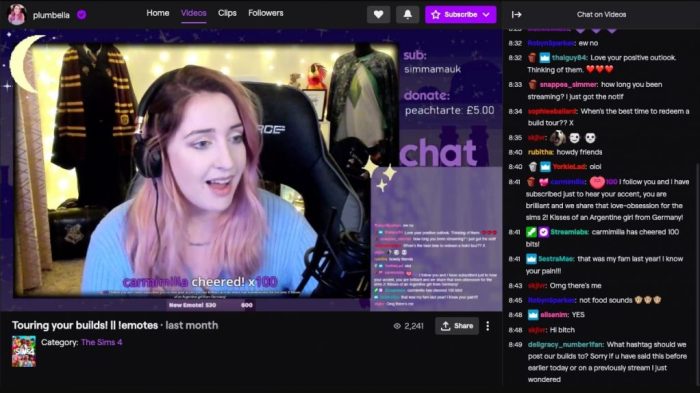
This StreamYard competitor is a live video streaming network that has practically anything you may want to watch, including cuisine, music, Q&A sessions, and video games. It began as a subsidiary branch of Justin.tv, with gaming as its primary focus.
Because of Twitch’s prominence, Justin.tv was completely rebranded as Twitch Interactive in 2014. Amazon then purchased Twitch Interactive in the same year.
Twitch may be streamed on a variety of platforms. To view broadcasts, go to the official Twitch website or download the Twitch app, which is available for various platforms, including iOS, Windows, Mac, PS4, and many more.
You can probably utilize Twitch on any device that has Internet connectivity and can run programs. Whether you’re a streamer or a watcher, setting up an account is free. You’ll need an account to post comments on broadcasts, and subscribe to other content creators.
Keeping up with the most recent video games may be costly and time demanding. As a result, a lot of players will watch Twitch live to evaluate if a game is suited for them. It’s often not enough to read or watch a review as seeing the game in action is preferable.
This is when Twitch enters the picture. Streamers usually have two video captures happening at the same time; one of the games and one of themselves. Each stream has its own individuality as a result of this. You’re not just seeing the game, but also the streamer.
5. Facebook Live Streaming

Facebook Live was launched in April 2016 to allow users to broadcast live video to their friends. While many individuals did not completely get the necessity or platform, those that used the feature benefited from it and continue to do so.
Because so many people use Facebook on a daily basis, posting and viewing videos is a logical extension of the site. Hundreds of thousands, if not millions, of people watch livestream sessions. Facebook’s ranking system has been tweaked to promote more live videos.
However, if you miss a live video from a friend or a page you follow on Facebook, the live video will stay on the account’s wall after the Facebook live streaming event has ended.
The built-in audience is the key benefit of streaming live on Facebook. It’s a no-brainer if you’ve spent time cultivating a social media following. Furthermore, the service is powerful enough. You can stream live from high-quality compatible cameras using the Facebook Live API.
Facebook Live is also free, which is ideal for anyone interested in taking up streaming as a pastime. Finally, you can use the video API to interface with current workflows.
6. Dacast

This StreamYard substitute which previously known as vzaar is an online video hosting platform for businesses that enables you to easily and quickly upload your movies online. Multiple configurable design choices are included in the program.
Encoding, security, analytics, APIs, and content management are all possible with this set of technologies. This multi-platform professional video platform may be used on PCs, Macs, and iOS devices.
It comes with a slew of extra features and perks that make uploading, encoding, quality control, appearance, security, and video administration a breeze. This program is cheap for businesses of all sizes, with price choices for small and large businesses.
Dacast offers a full live streaming solution as well as professional online video hosting. Broadcasters can embed videos on their own websites while keeping complete control over their material.
This is something that many of the other sites described, like StreamYard, do not allow. Dacast has an integrated pay wall, security protocols, and an analytics dashboard, among other things.
7. Restream

Businesses, content creators, influencers, and bloggers may use Restream to stream live and recorded material to audiences on platforms like YouTube, Mixer, Periscope, and others. Users may track bitrate, frame rate, and frame dips across many videos to optimize streaming quality.
Users may customize the chat interface with adjustable templates or themes, add a chat box to video broadcasts, and manage various conversations from a single portal, making it easier to engage audiences.
Metadata updates, automatic warnings, live voiceovers and translations, bots, customizable branding, and more are among the features available. Administrators may also use Restream’s scheduling feature to upload recorded movies and schedule broadcasts by date, time, and platform.
Restream’s analytics dashboard provides users with insights into the performance of broadcasts across numerous platforms, trending topics, and audience engagement through analysis and reporting. Integration with third-party software is possible.
8. Be.Live

BeLive is a cloud-based StreamYard contemporary. It allows content producers and small to midsize enterprises to create customizable live programs on YouTube and Facebook to interact with audiences and communities.
Hosts may thank viewers by showing their interactions, share screens during live sessions, and invite visitors based on their needs. To develop brand identification with consumers, BeLive allows businesses to personalize the platform by adding graphics.
Screen layouts may be customized, broadcasts can be scheduled, private notes can be created for use during live sessions, and podcast audio tracks can be downloaded. To connect with viewers in real time, organizations may add CTAs to live streams and offer things for sale.
BeLive allows presenters to develop video material offline and concurrently stream it across numerous platforms. It also provides Android and iOS mobile applications that allow visitors to join broadcasts via invites.
9. Streamlabs

Streamlabs is a set of tools for live streaming video on sites like StreamYard and YouTube. Streamlabs OBS, their flagship application, updates the Open Broadcaster Software tools with a new user interface and content.
A layout editor allows streamers to easily configure and switch between stream layouts. It also has the capability of selective recording to activate or disable sources.
Widgets are also available from Streamlabs that interface with their software and partners. The “Monetize” and “Engage” widgets allow users to receive money from their fans while also viewing statistics on their number of followers, subscriptions, cheers, and other analytics.
On macOS and Windows PCs, Streamlabs OBS and other Streamlabs services are free to use. For a price, you can get Streamlabs Prime, which unlocks more layouts and professional features like merchandising and the option to stream on several platforms.
10. Wirecast

Wirecast is a cloud-based and on-premise live video streaming StreamYard substitute for various organizations. Playlist building, online conferencing, screen captures, and audio ingestion and mixing are just a few of the features.
Event organizers may use the program to capture live or pre-recorded video, audio, or photos to generate professional material, as well as prepare individual audio tracks for various outputs and streams.
Wirecast has a stock media library that allows professionals to access a variety of media assets when generating live broadcasts. The system includes built-in clocks, stopwatches, scoreboards, and immediate replays, allowing sports facilities to stream events.
The solution integrates with a variety of third-party apps, including YouTube and others. Wirecast allows digital marketers to broadcast videos across numerous platforms, produce contents, connect with their audiences in real time, and track engagement via social media comments.
Conclusion
Many video content strategies include live streaming material, such as notable events and conferences. You’ll need the necessary software like StreamYard to assist you generate high-quality live broadcasts in the field if you want to give the best possible experience for your viewers.
Whether you select a live streaming software that makes and shares your video on its own or one that links to another live streaming network, you’ll find YouTube Live as a StreamYard alternative that meets your demands and allows you to create content with no effort.